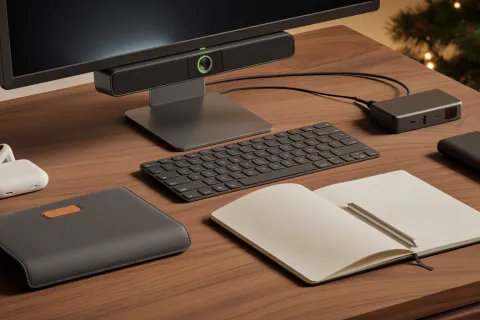- 1
- ...
- 186
For Client Support Call: (502)-473-6407
-
About
-
Services
-
AI Readiness Assessment
-
CIS Controls v8
-
Cloud Services
-
CMMC v2 Compliance
-
Co-Managed IT Services
-
Cybersecurity & Managed Security
-
Data Backup & Recovery
-
Disaster Recovery Planning
-
DMARC/Email Compliance
-
HIPAA & HITECH Compliance
-
IT Compliance Services
-
IT Help Desk
-
Managed IT Services
-
Managed Print Services
-
Microsoft 365 Services
-
NIST 800-Series Compliance
-
Outsourced IT Support
-
PCI Compliance
-
Physical Access Control & Surveillance
-
Structured Cabling Services
-
VoIP Phone Systems
-
-
Industries
-
Resources
-
Contact
-
Support
Get In Touch
Sales: (502) 473-9330
Support: (502)-473-6407
Argentum IT
8914 Stone Green Way
Louisville, KY 40220
Services
- AI Readiness Assessment
- CIS Controls v8
- Cloud Services
- CMMC v2 Compliance
- Co-Managed IT Services
- Cybersecurity & Managed Security
- Data Backup & Recovery
- Disaster Recovery Planning
- HIPAA & HITECH Compliance
- IT Compliance Services
- IT Help Desk
- Managed IT Services
- Managed Print Services
- Microsoft 365 Services
- NIST 800-Series Compliance
- Outsourced IT Support
- Physical Access Control & Surveillance
- PCI Compliance
- Structured Cabling Services
- VoIP Phone Systems