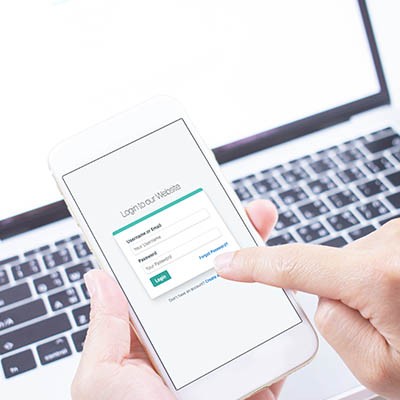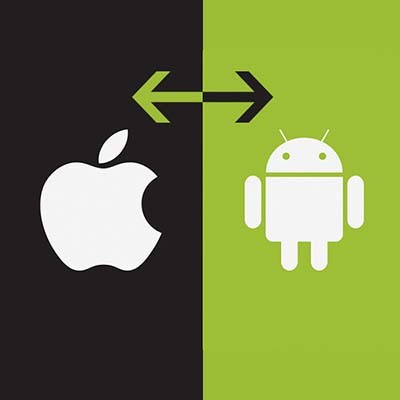Many users want to use personal devices in a business setting, but some businesses do not support Bring Your Own Device (BYOD) due to fear of data loss. There are a few options to separate work data, but not restrict users from their own personal apps or data. Today we will look at how your business can take advantage of employees that already having a capable device, and how you can keep them from compromising security.
Argentum IT LLC Blog
You might be shocked to find out that your mobile device holds a considerable amount of personally identifiable information on it. This has prompted many users to secure their phones at all times, but others simply ignore the threat and brush it aside. Since Google makes it so easy, there’s no excuse for Android users not to secure their devices. Here’s how you can do it.
Learning how to use a new technology can sometimes be troubling. If you’ve been a dedicated Apple customer throughout the years, but are considering switching allegiances to Android, you should know that simple differences between the two platforms can end up disorienting. Here are a few things you have to know when switching away from the iPhone.
Does your business have trouble keeping data on the company network? This can be an issue if your employees use their mobile devices to do work while on the go. In order to keep this from becoming an issue, you should encourage your employees to not keep sensitive data on their mobile devices, and establish policies that give you control over your data and email on personal devices. That said, let’s show you how to get your data off of your Android device and back on your network where it belongs.
Have you ever gotten the feeling that your mobile device’s screen is just too small to be used effectively, despite the fact that smartphone screens are bigger than ever before? Well, there is a way to mirror your phone’s screen to a larger screen, like your PC monitor. Here’s how you can do this with your Android device.
Have you ever received unsolicited calls from unknown numbers? Sometimes you might receive them at incredibly inconvenient times, such as while you’re home and trying to wind down after a long day’s work. While Caller ID and voicemail have allowed users to keep unwanted calls to a minimum, there are other ways that you can block a caller entirely from reaching your smartphone.
Fans of Google’s Android OS have some tough choices to make when selecting a smartphone, seeing as the software runs on so many devices of varying quality and price points. For the purposes of this review, we will take a look at and compare two current flagship devices: Google’s Pixel and Samsung’s Galaxy s7.
 Android smartphones are well known for taking advantage of the plethora of applications developed by Google, like your calendar and Google Drive. One of the best ways you can get the most out of your Android device is by using its Gmail application. We’ll walk you through how to add a new Gmail account to your device, and how to switch between your multiple Gmail accounts.
Android smartphones are well known for taking advantage of the plethora of applications developed by Google, like your calendar and Google Drive. One of the best ways you can get the most out of your Android device is by using its Gmail application. We’ll walk you through how to add a new Gmail account to your device, and how to switch between your multiple Gmail accounts.
 Virtually every tech user wishes their mobile device battery would last longer, yet not every user understands that they can achieve this simply by adjusting their device settings. Here are seven simple adjustments you can make to your Android device in order to get its battery power to last longer.
Virtually every tech user wishes their mobile device battery would last longer, yet not every user understands that they can achieve this simply by adjusting their device settings. Here are seven simple adjustments you can make to your Android device in order to get its battery power to last longer.
 If you’re an Android enthusiast, you’re aware that Google issued an upgrade to the operating system known as Android 5.0, Lollipop. In addition to a significant graphics overhaul and some functionality changes, one potential issue might have flown under your radar in the form of your Android’s alarm clock application.
If you’re an Android enthusiast, you’re aware that Google issued an upgrade to the operating system known as Android 5.0, Lollipop. In addition to a significant graphics overhaul and some functionality changes, one potential issue might have flown under your radar in the form of your Android’s alarm clock application.
 We all know how useful smartphones are, especially when you’re in a pinch and need to access the Internet. However, you can’t take advantage of any of these sweet features if your battery dies out within four hours of a full charge. This might be an extreme case, but the point stands that there’s a ton of stuff draining your battery when you don’t want it to.
We all know how useful smartphones are, especially when you’re in a pinch and need to access the Internet. However, you can’t take advantage of any of these sweet features if your battery dies out within four hours of a full charge. This might be an extreme case, but the point stands that there’s a ton of stuff draining your battery when you don’t want it to.