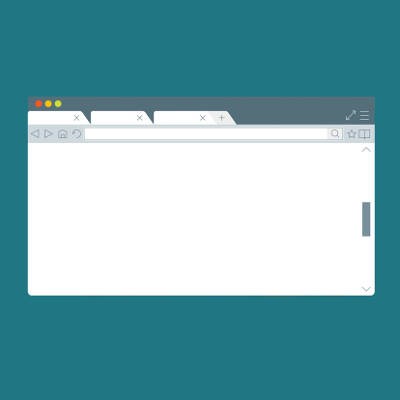Argentum IT LLC Blog
The use of a browser’s tabs has become the default way that many people move around the web. In fact, there’s a good chance that this blog is just one of many browser tabs you have queued right now. However, there’s an equally good chance that you aren’t using browser tabs to their full potential. For this week’s tip, we’ll explore some of the features that browser tabs offer.
With Google Chrome’s Incognito mode, you can privately browse the web, but you may have noticed that Incognito mode also disables your extensions by default. This isn’t a big deal, but it can be an annoyance that you’d prefer not to deal with. Thankfully, there’s a good way to make sure that specific extensions stay enabled, even in Incognito mode.
Encryption has become a very important part of maintaining an acceptable standard of security while browsing the web and storing data. Large enterprises and organizations have been using encryption for a long time, and even the average consumer uses encryption each and every time an online purchase is made. Did you know that the protection afforded users by encryption is made possible thanks to security certificates?
 Have you ever been glued to the computer monitor while compulsively hitting your browser’s refresh button? You might have done this while waiting for an online sale to drop, or while waiting for someone to respond in an online forum to your witty comment. Did you know that you can set your Google Chrome browser to refresh itself automatically?
Have you ever been glued to the computer monitor while compulsively hitting your browser’s refresh button? You might have done this while waiting for an online sale to drop, or while waiting for someone to respond in an online forum to your witty comment. Did you know that you can set your Google Chrome browser to refresh itself automatically?
 Agent Chrome is a pretty well-known guy in Google City. In fact, you could say he was the top of his class at Browser University, and everybody who is anybody knows who he is. When on the job, Agent Chrome sometimes needs to lay low and avoid the prying eyes of the masses around him. And this particular operation, rightfully dubbed “Incognito,” is one such occasion.
Agent Chrome is a pretty well-known guy in Google City. In fact, you could say he was the top of his class at Browser University, and everybody who is anybody knows who he is. When on the job, Agent Chrome sometimes needs to lay low and avoid the prying eyes of the masses around him. And this particular operation, rightfully dubbed “Incognito,” is one such occasion.