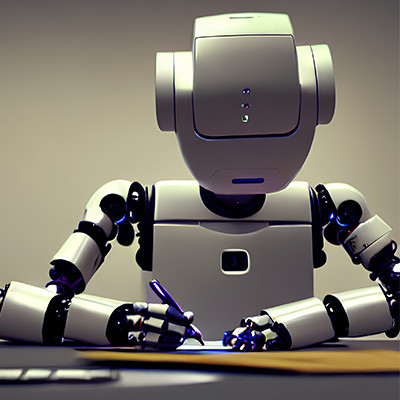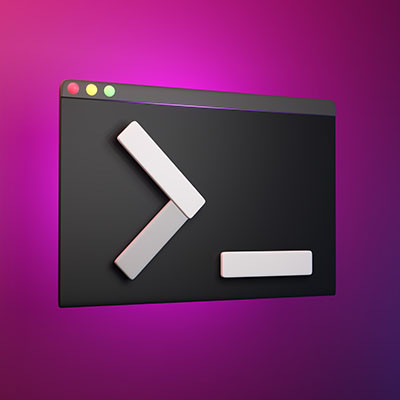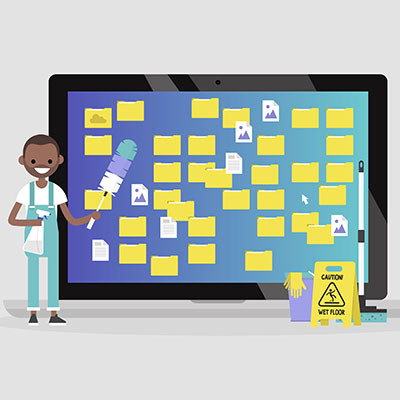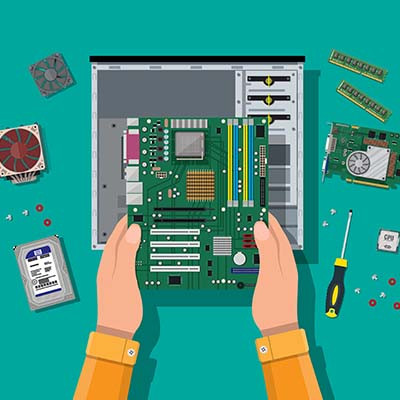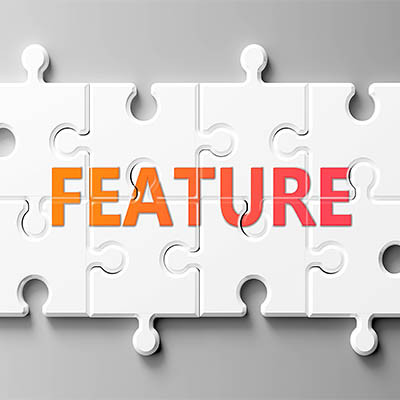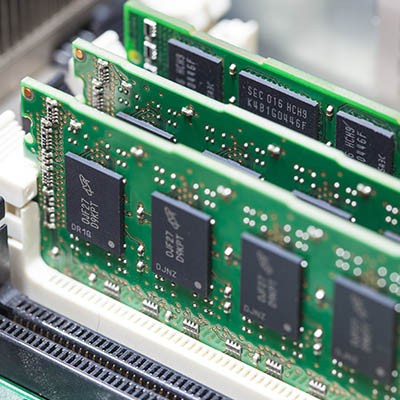Argentum IT LLC Blog
While using your computer, you might have seen a black box pop up with a blinking cursor in it. This is what is commonly known as the command prompt. It’s helpful for IT administrators to perform certain tasks, but you probably won’t use it much yourself. That said, it’s fun to know what it does and what it’s used for!
Sticky Keys—the Windows accessibility feature that keeps modifier keys like Shift and Ctrl active after you’ve pressed them—have a legitimate and necessary purpose for some. However, those who don’t need Sticky Keys can find them immensely annoying. Let’s go over how to deactivate sticky keys if you don’t need them.
Maintaining your business’ technology can be a lot to handle, particularly if you don’t have any IT staff members on hand to dedicate to its management. Managed services make this process a lot simpler, ensuring that (amongst other key benefits) your desktop solutions remain up-to-date and prepared for anything. Here are three basic tips to follow to ensure your desktops remain maintained.
With the holidays fast approaching, people are ready to go out and find the best, most perfect gifts for their loved ones. That said, people don’t want to spend their money frivolously; they want to find the best deals while they are available. We’ve compiled a list of some of the best Black Friday and Cyber Monday deals that have been announced so far.
We know that you might not feel comfortable traveling yet, and for good reason, but when you do, it is extremely important that you take steps to protect the technology you take with you on the road. Here are some of the best ways that you can keep your mobile devices safe while out of the office and traveling.
Workplace stress has increasingly been focused on as a prescient problem for businesses, with an increased focus on identifying the causes and mitigating the impacts. A recently published patent from Microsoft helps to demonstrate how seriously this is now taken… although it also begs the question: do we really need technology’s help to identify when we feel stressed?
Every day, it seems like there’s a new threat to be concerned about. Obviously, there’s the big one that the whole world’s been dealing with, but there’s also the smaller things that we’re supposed to be worried about… like “blue light”, for example. What is that, and what can it really do?
As it turns out, blue light is more than just a marketing gimmick, and can potentially impact your health. Let’s go over a few tips to help you filter it out, and why you may want to do so.
While your attention is likely more dedicated to how you use your computer while it’s on, it is just as important to consider the different ways that you can turn your computer off, in a manner of speaking. The varied options present in the Start menu will each have their own effect, so it is important to be aware of what these differences are. Let’s review what each option does so that you’ll be able to use them more appropriately.
You’re probably familiar with a situation where your technology is on the fritz and someone says to you “Why don’t you turn it off and turn it back on?” What you have no way of knowing is that by turning it off and turning it back on, you aren’t getting the same result you would if you simply restarted the machine.
For the individual, it is exciting when you open the box that your new computer comes in. For a business, however, it can cause a bunch of problems. Sure, a hardware refresh can be an exciting time for a business, especially if it has been necessary for a while. One problem, however, is that some new hardware comes with unwanted software. Let’s take a look at what we mean.
We have finally reached the end of our guide to help you purchase your next computer. In the other four parts, we covered how you could identify the specifications your device would need for your intended use of it. Here, we’ll review some other assorted considerations to keep in mind as you finalize your new device.
No matter how well your new computer works, you aren’t going to be able to do much with it if you can’t see what you’re doing. You will need a display. Of course, there are a lot of considerations to make when selecting one. Here, we’ve outlined these considerations, with some of the options you’ll encounter.
Part two of our desktop buying guide will dig into the details of RAM, or random-access memory. We hope to clear up misconceptions about what RAM actually is, as many users don’t understand the difference between storage and memory. Who knows? You might learn a thing or two to take with you when you purchase your next desktop.
When you are in the market for some new computers for your business, ensuring that you are targeting the right hardware is important. To educate people on what they should be looking for in a new computer, we have decided to put together a multi-part series detailing the different parts of a computer. In part one, we will take a look at the CPU.
Budgeting anything can be difficult, but with many business’ organizational reliance on information systems, finding the money to get your IT initiatives off the ground can be a challenge. That hasn’t stopped the IT sector growing fast. In fact, IT spending in business is at its highest levels since 2007. Let’s take a look at how your IT budget actually helps keep your organizational technology initiatives moving forward.
If you don’t take care of your PC’s files, you will quickly discover that it’s easy to lose track of where everything is. You have countless file types, folders, and applications sitting around without any real sense of organization or continuity. Today, we’re going to focus on how to help you better organize your files in a way that it easy to find and understand. You should be able to do so in either your operating system file explorer or in your cloud-based file storage.
It’s not something that we as business owners like to think about, but the fact of the matter is that no technology you implement will last until the day you close up shop for business. To mitigate the costs of your technology failing, you need to take measures now, including proactive monitoring for the various signs of failure. Be on the lookout for the following.