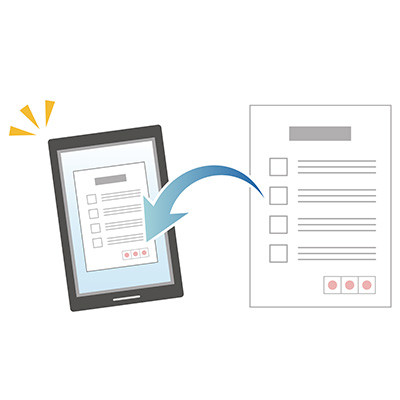How often does your business find that it’s struggling with new technology implementation, either on the software side of the house or on the hardware side? Have you considered that the cloud provides powerful solutions to your business’ woes in the form of virtualization? With the right resources at your disposal, you can use virtualization to create incredible opportunities to improve operations for your business and make it more secure and flexible in the process.
Argentum IT LLC Blog
Your Android smartphone is a computer in and of itself; as such, it runs with an operating system installed. You install programs on your smartphone the same way you install them on your computer, although the process is more complicated. Today, we want to explain the types of files that the Android operating system uses to install apps on your phone, as well as why it might be a good idea to let the Google Play Store do the hard work for you, in terms of locating and installing apps.
The year of 2023 marked a significant turning point for cyber-attacks with the introduction and wide proliferation of AI (artificial intelligence), now in the hands of people who wish to do you harm and who are actively using it to find faster and easier ways to rob you, extort you or simply burn your business to the ground.
Managing the large number of devices in a modern office requires effective tracking and monitoring. The challenge lies in keeping tabs on each device, identifying users, and monitoring usage patterns. If your technology isn't currently being tracked, it's important to start doing so. The implementation of an inventory management system offers a more efficient and streamlined approach to this task.
You know that a software has made its mark when its name becomes synonymous with the type of software it is. For instance: PowerPoint.
This element of Microsoft 365 is well-known enough to often be used as a catch-all phrase for any presentation software. Less well-known, however, are some of the cool features and functions that PowerPoint has to offer. Today, we’re sharing a few of these features with you.
Microsoft developed the Teams platform with the aim of enhancing collaboration among individuals. The rise of remote collaboration has been ongoing for several years, and the COVID-19 pandemic solidified its place as a standard feature in business operations. Recently, Microsoft has introduced several enhancements to the platform to further augment its functionality.
Microsoft Excel is an extremely capable spreadsheet creation and management tool, made all the more powerful through the inclusion of many handy shortcuts and features. We wanted to share one for a common enough function that you are effectively sure to find a use for it: quickly adding up the values in a single column.
Since the Windows 95 operating system, Microsoft has been separately publishing 15 free utilities to add significant capabilities intended to help a user make some small tweaks and adjustments in a relatively safe way, as compared to what would otherwise be necessary to make these changes. Microsoft PowerToys are still available today, so let’s discuss what some of them can do…and how you should go about getting these tools, if so you choose.
If you frequently use your desktop to store icons and files, and if you’re like most people who do this, you probably have a cluttered desktop that is difficult to manage. While you can and should take time to clean it up from time to time, one quick way you can do so is by adjusting the size of the icons found on your desktop.
Both Microsoft Excel and Google Sheets offer a plethora of features to those who know how to use them, many of them with really niche applications to businesses. For instance, there is one function that allows you to easily calculate the time between the current date and a specified day that, if applied properly, could easily provide businesses with some serious utility.
Most modern organizations will have digitized their businesses to at least some degree without really putting much effort or thought into it. This massive and often unconscious change has created a lot of benefits for businesses with perhaps one of the most overlooked benefits being document digitization. Today, we want to discuss the great benefits that come from this initiative and why you should consider it.
All jobs have aspects of them that are simply dull or unengaging. After all, nothing can be exciting all the time. This week we wanted to focus on these rote tasks and what you can do to make them less of an impact on your time and job fulfillment. Turns out, the key to solving this issue stems from technology, specifically the ability to automate said tasks.
For the average business, the database plays a big role. How big of a role? Your business won’t function the way you want it to function without it. In order to manage your databases correctly, you need a solid database management system (DBMS). This week, we thought we would discuss the DBMS and how it works to assist your business computing.