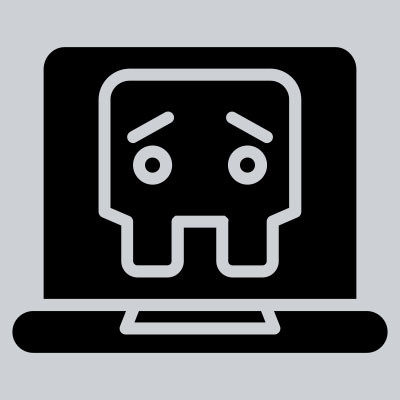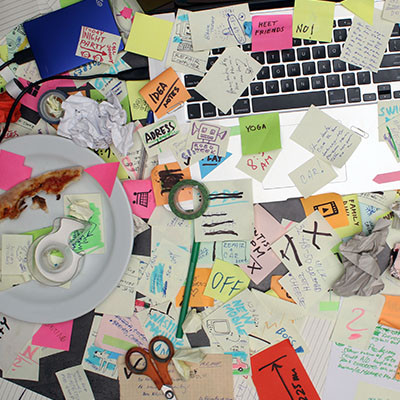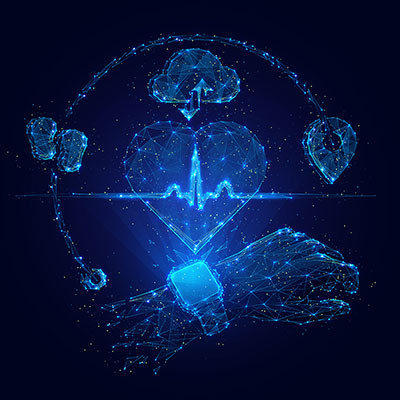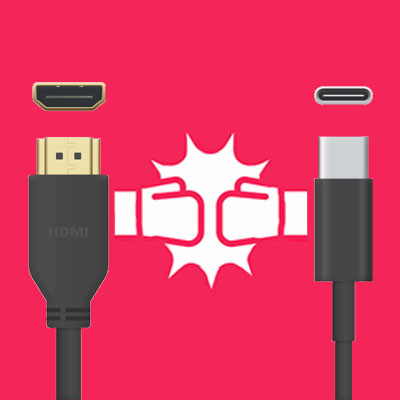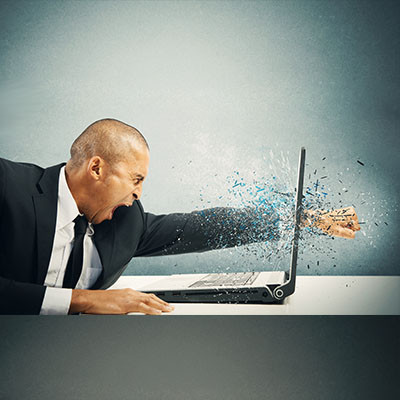Argentum IT LLC Blog
How often does your business find that it’s struggling with new technology implementation, either on the software side of the house or on the hardware side? Have you considered that the cloud provides powerful solutions to your business’ woes in the form of virtualization? With the right resources at your disposal, you can use virtualization to create incredible opportunities to improve operations for your business and make it more secure and flexible in the process.
The cloud has become a go-to resource when businesses are trying to find and consistently depend on digital tools that otherwise would be out of their price range. One cloud issue that isn’t often mentioned in the course of choosing computing resources is cloud waste. Cloud waste refers to the inefficient or unnecessary consumption of cloud computing resources, leading to higher costs without delivering corresponding value. This month, we will look at some of the impacts of cloud waste and how to avoid it as much as possible.
The modern workplace wouldn’t exist as it does without the advent of wireless Internet or Wi-Fi. Understanding how your wireless router works can be incredibly helpful for any business owner, and it can help you get even more out of your wireless connection. Today, we want to share some information about wireless routers that can help you use them more effectively.
It’s easy to look at a power strip and a surge protector and question if there’s anything that actually makes them different. After all, they both give you extra plugs, right?
Yes, but there’s more to it than just that. Let’s review some of the important differences between the two that make one a far better choice for your business’ power delivery needs.
Love them or hate them, self-service checkout registers in brick-and-mortar stores are here to stay… especially considering that research has demonstrated that Gen Z has about twice the level of buy-in to the automated point-of-sale terminals as Gen X does, and that self-checkout is the predominant form of payment today. With this success, many have wondered how welcome biometric payment processing might be.
As it turns out, it would seem it isn’t.
Laptops are no longer exclusive to the home and work environments; indeed, more and more schools and universities are adopting laptops and other educational technology for the purposes of delivering cutting-edge instruction. Chromebooks are just one option available, if not the most cost-effective one out there. This leads to a unique set of problems, though, particularly when the software powering these devices reaches its end of life.
There’s no denying that running a successful business comes with its fair share of costs, and many would argue that some of these costs are anything but fair. As such, it makes sense to try and minimize your operating expenses by any sustainable means. Let’s go over one such cost-saving measure you can implement—Bring Your Own Device policies—and address how to do so without shortchanging your business’ security in the process.
We spend a lot of time working with the technology that businesses rely on, including the laptop workstations used by just about everyone in many organizations today. As such, we wanted to share some of our insights so that you know what qualities you should look for when you’re ready to acquire some additional devices for your business.
Every office has that one person that doesn’t seem to care that they are working in a room with other people. You know the type: They have day-old food on their desk. There are papers and other unnecessary items strewn about the desktop. Things are sticky and smell strange. The funny part is they seem comfortable with that mess. They may be the only one that is. In this week’s blog, we discuss the benefits of keeping your workspace clean.
The keyboard that you may very well have used to access this blog is, in a word, gross. While we aren’t going to go into too much detail about what makes keyboards so grimy, we did want to outline how you can easily clean up your keyboard every so often, just to make sure that it’s A: more hygienic, and B: less likely to malfunction at some point.
Even though the modern workplace tends to be PC-centric, Apple has had a major impact on technology and computing. It’s undeniable that Apple is pretty consistent with producing sleek, high-end hardware and efficient operating systems. Apple’s former CEO, Steve Jobs, was known to be a visionary and a perfectionist. That’s what makes this story even weirder.
In all aspects of society, upgrades and updates have become part of life. For instance, consider how often you’re prompted to update your software—and how often some people may ignore these prompts, assuming that everything will be just fine.
As you might imagine, this is not the mindset that will allow your business to advance. Instead, it’s important that you can identify when your technology is no longer helping and is instead holding you back so that you can implement that which will help your business advance.
While we typically focus on how various technologies can be used in business applications as a way to boost a small or medium-sized organization’s capabilities, we occasionally come across a topic that is just undeniably cool (and that we can bring back around to business concerns, to boot). We recently heard about the development of a flexible new wearable that uses AI to monitor the health of the wearer that we wanted to discuss with you.
Let’s face it: when you look at the back of your computer, where the motherboard’s many, many ports are accessible, there’s a substantial variety of connection types available to do a variety of things—some of which may overlap with one another. One prime example: the shared capability between USB and HDMI as a means of connecting your PC to many of its peripherals. Let’s consider which is likely to outlast the other.
With businesses actively searching for ways to cut costs in the shadow of the COVID-19 pandemic, one place a lot of businesses are considering cutting is their printing initiatives. Today, there are several new solutions that can provide businesses options without having to rely on printed materials. If your business is one that cannot, however, you should know just how much your printer is costing your business. In today’s blog, we’ll review how you can calculate this investment.
When it comes to drives for your computer or workstation, you have a couple of options available to you, one of which is the solid state drive, or SSD. What’s the difference between your typical hard drive and an SSD, you ask? Well, today we’ll find out. We’ll break down some of the details about SSDs, including how they are different from your traditional hard disk drive, and why you might consider implementing one.
The server is the heart and brain of a business’ computing infrastructure. So much so that a failure can cause catastrophic effects on your business. If you are at a point where you are thinking about adding a server to your infrastructure, or replacing one that is a little long in the tooth, you now have less of a dilemma than you may have had previously. This doesn’t mean that it is not a serious decision, but today you have options on how you want to go about deploying your new server. This month, we thought we would go over some of the pros and cons that come with adding new infrastructure and whether purchasing a new server outright is the right decision for your business.