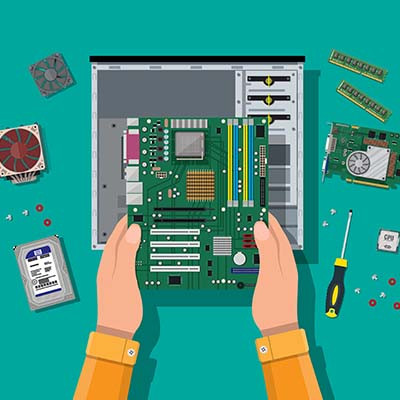If you have tried to procure hardware or products over the past couple years, chances are you have noticed that it is harder to find them than usual. This is particularly the case for any companies that have dealings with computing hardware, as the price has been hiked considerably on even the most basic of components. What has triggered this dramatic change in the technology supply chain, and what can be done about it?
Argentum IT LLC Blog
Businesses often struggle with the hardware side of running a business, whether it is finding the right solutions or taking care of them. Hardware like server units, workstations, and networking components are what keep your business functioning, and without it, you don’t have much of a business. How can you make sure that your organization is addressing this important aspect of running a business? How can you keep hardware from breaking your budget? We recommend starting with a network audit.
There will come a time when your business will need to acquire hardware like monitors, server units, workstations, networking components, and other technology. It is your responsibility as a business owner to make educated decisions about how you go about upgrading your gear, but it’s not always immediately obvious what the correct path forward is.
A lot of people spend the modern workday with headphones on or earbuds in, listening to music as they work or communicating through a headset. That makes it inevitable that these devices will get dirty. Let’s go over how these devices can be safely cleaned to get rid of the grime that nobody wants to be wearing on their head.
When was the last time that you took a hard look at your business’ technology? How old are some of the devices that you rely on each day? These are critical questions to answer if you want your business to succeed. Let’s discuss why upgrading is so important, and how to determine when the time to upgrade comes.
When you’re on the hunt for some new technology, you have to sort through the options available to you to find what’s best for your use case. One of these decisions is what type of hard drives are installed in new workstations, laptops, and servers. Today, we will go through the two main types of hard drives and what they are good for.
If you are like many other people, your desktop computer just sits there, day after day, allowing you to run your business. Unfortunately, like any other machine, it will fail. One way to prolong the lifespan of your computer is to keep it clean. Today, we thought we’d give you some pointers on how to do so.
Today’s technology provides businesses with more options than they’ve ever had, including where they want to host their critical infrastructures. This decision will often boil down to between an onsite hardware implementation or utilizing the cloud. Let’s consider the differences that your decision needs to reflect.
Owners of Nintendo’s Switch console should know that, as per an announcement from Nintendo, the battery life of their device could be negatively impacted if the device isn’t charged up at least every six months. While this may not be the kind of news you’d expect to find on a business technology blog, it does open the door to a bigger, more pertinent topic: should devices that aren’t used very often be kept charged up?
As your employees go about their workdays, it is important that they do so with the resources they’ll need to remain optimally productive… and that these resources are in the best condition for them to do so. While this is often an overlooked consideration, this means that their computer needs to be clean and fully functional. Let’s go over a few best practices to follow when it comes to keeping a workstation clean enough to work optimally.
How many times have you gone to the store and bought something that you already had? Unfortunately, this happens all the time, but fortunately it’s usually a half gallon of milk or a loaf of bread. When it happens in your business, it can be much more expensive. Today, we will advocate for an inventory strategy that will keep you from spending wads of cash on redundant investments.
If there is any industry that connected devices are undeniably useful in, it would have to be the medical field. Unfortunately, recent news would suggest that connected devices should be avoided as the BlueKeep vulnerability is still able to attack medical systems… for an unfortunate reason. Find out more by reading on.
You’re probably familiar with a situation where your technology is on the fritz and someone says to you “Why don’t you turn it off and turn it back on?” What you have no way of knowing is that by turning it off and turning it back on, you aren’t getting the same result you would if you simply restarted the machine.
Businesses have two different types of technology to contend with each day: their information technology, and their operational technology. As these categories have become less distinct with the introduction of the Internet of Things and other similar advancements, a few new challenges to maintaining security have become apparent. Let’s go over these challenges, and what you need to do to overcome them.
For the individual, it is exciting when you open the box that your new computer comes in. For a business, however, it can cause a bunch of problems. Sure, a hardware refresh can be an exciting time for a business, especially if it has been necessary for a while. One problem, however, is that some new hardware comes with unwanted software. Let’s take a look at what we mean.
Small Businesses don’t always have the computing or financial resources--or the need--to purchase a server. Lots of small companies will have a few workstations connected together through a wired or wireless Local Area Network (LAN), but when your business gets to a point where it needs more effective means of collaboration, running that LAN through a server can produce quite a few benefits. Today, we will look at why a server-based LAN is an improvement and what your company’s server options are.
The Chromecast, Google’s offer to the growing streaming market, is a pretty handy device - even in the business setting. I know, I know, it is a consumer device, but some of its capabilities directly translate to professional use. Here, we’ll walk you through the process of setting up your Chromecast, four useful-for-business features, and the process of resetting your Chromecast if it ever needs it.
No matter how well your new computer works, you aren’t going to be able to do much with it if you can’t see what you’re doing. You will need a display. Of course, there are a lot of considerations to make when selecting one. Here, we’ve outlined these considerations, with some of the options you’ll encounter.