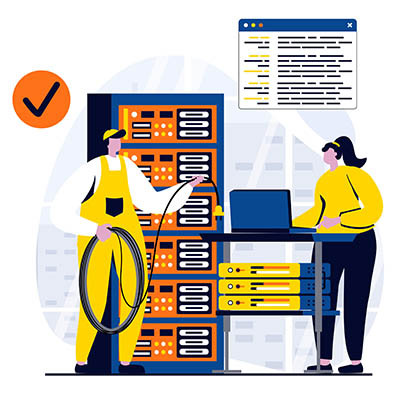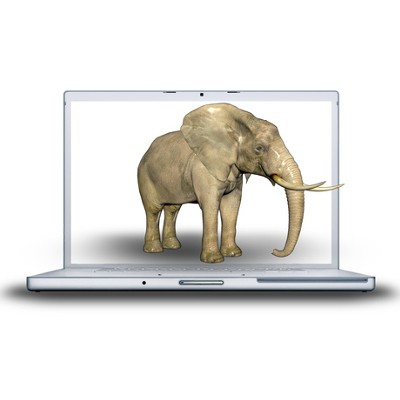Do you ever feel at home in your business’ server room? That is, assuming you have a server room, and it’s more than just a stuffy closet in an isolated part of your office. If you’re not confident that you can provide your servers with the management, maintenance, and monitoring they need, we recommend you work with a managed IT company to ensure you get the most value you can from your server units.
Argentum IT LLC Blog
Managing servers can be a challenging task for small and medium-sized businesses (SMBs). Despite being essential to your operations, servers are complex technologies that, if not managed properly, can lead to wasted time, energy, and resources. Today, we’ll explore the key functions of server management and how to maximize your current resources.
Many companies have been in business for so long that they still utilize legacy applications for specific purposes within their computing infrastructure. There simply might not be a better option at the time, so they continue to rely on software that is, quite frankly, showing its age, including the server software that runs their business. Virtual machines offer these organizations the opportunity to still leverage these applications without the inherent risk that comes from using unsupported software.
Regardless of their size, businesses need access to some considerable amounts of data nowadays. This means that even small businesses have situations to consider that not only carries data considerations, but operational considerations. Considering many businesses have shifted to a remote workforce (or some variant of it), it stands to reason that an organization’s hardware investments have to be more strategic than ever before.
Small Businesses don’t always have the computing or financial resources--or the need--to purchase a server. Lots of small companies will have a few workstations connected together through a wired or wireless Local Area Network (LAN), but when your business gets to a point where it needs more effective means of collaboration, running that LAN through a server can produce quite a few benefits. Today, we will look at why a server-based LAN is an improvement and what your company’s server options are.
Your servers are some of the most important resources your business has, and they should last for many years. After a few years, however, they may begin to struggle to handle the workloads they once did; and, they often fail leaving a whole business in a lurch. To avoid this scenario, knowing the signs of a failing server can come in extraordinarily handy. Today we will go through three ways to ascertain if your server needs to replaced.
If you’re like most small businesses, chances are that you have one or two servers in your office that are dedicated to storing and distributing data on your in-house network. Without these machines, you would be in a rough spot. Users wouldn’t be able to access data and your operations would suffer. But what if we told you that there is an easier way to manage data and increase user accessibility that doesn’t include managing server hardware?
Every business from any industry probably has servers that hold important and sensitive data. However, not all organizations have the assets and skills necessary to manage and maintain these complex pieces of hardware. In particular, small businesses struggle with this aspect of running an in-house server, but there’s another option--an outsourced server hosting service from a third-party provider.
When a business finds new software solutions that can effectively replace their older, less efficient systems, applications can often go unused for extended periods of time. However, these unnecessary apps can waste time and money for your business, which can add up quickly. In fact, as much as 38 percent of enterprise applications are wasting away on organizations’ networks.
Hardware refreshes are often a time of great turmoil for businesses, particularly because of the cost of new servers and the time it takes to migrate data from one location to another. Thankfully, with the advent of virtualized servers, businesses have a viable alternative to the outright purchase of expensive, new hardware solutions. Instead, a virtual server that’s hosted in the cloud offers not only a more immediate reprieve, but can also significantly reduce costs for your organization in the long run.
 Which database management system is running on your company’s server units? For end users, it’s not something that they put a whole lot of thought into. However, if you completely overlook your Microsoft SQL Server, you may end up running an expired version that puts your data at risk. Case in point, SQL Server 2005, which Microsoft recently ended support for.
Which database management system is running on your company’s server units? For end users, it’s not something that they put a whole lot of thought into. However, if you completely overlook your Microsoft SQL Server, you may end up running an expired version that puts your data at risk. Case in point, SQL Server 2005, which Microsoft recently ended support for.