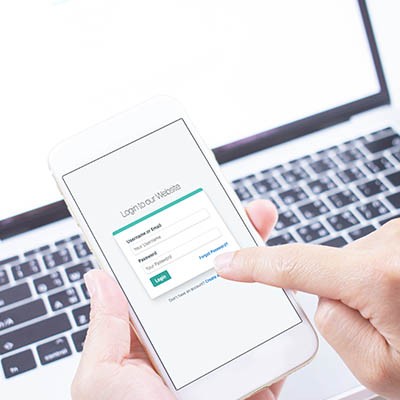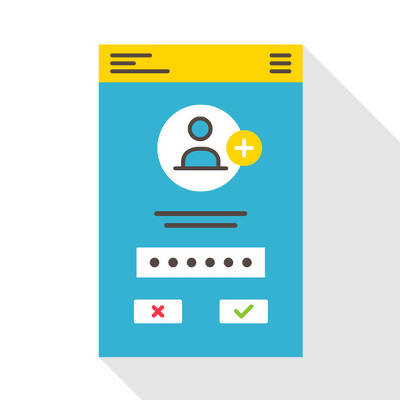We’ve been talking about Facebook quite a bit on our blog, and for good reason - we’re all concerned with our privacy, and Facebook has been notoriously front-and-center when it comes to Internet privacy. In this post we will break down Facebook’s privacy settings to help you gain control over your personal identity while using the social network.
Argentum IT LLC Blog
Many users want to use personal devices in a business setting, but some businesses do not support Bring Your Own Device (BYOD) due to fear of data loss. There are a few options to separate work data, but not restrict users from their own personal apps or data. Today we will look at how your business can take advantage of employees that already having a capable device, and how you can keep them from compromising security.
The Windows Login Password Screen serves a valuable purpose in keeping unwanted users from accessing your PC. Although, if your computer is located in a place where unwanted users don’t typically hang out (like your home office), then the Login Screen may feel like a nuisance. In such a scenario, you can go ahead and disable the Windows Password Screen.