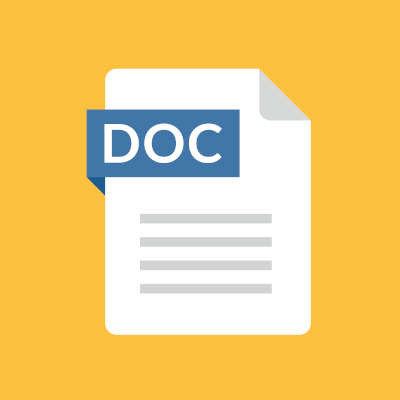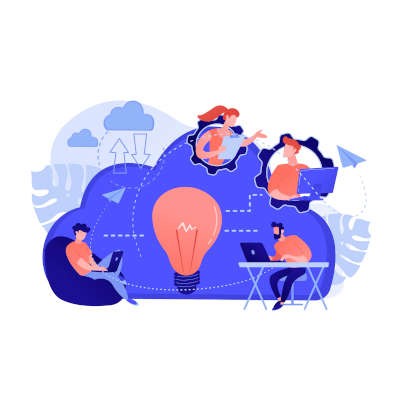Argentum IT LLC Blog
While your attention is likely more dedicated to how you use your computer while it’s on, it is just as important to consider the different ways that you can turn your computer off, in a manner of speaking. The varied options present in the Start menu will each have their own effect, so it is important to be aware of what these differences are. Let’s review what each option does so that you’ll be able to use them more appropriately.
Gmail has proven to be as secure as most other email platforms, but email is email and there are times when you send an email that isn’t opened promptly and you’d rather not have the information in that message get sent around or archived where you can’t control it. Now Gmail has added a feature that allows users to send messages that will delete themselves in a predetermined time frame, and work to keep the contents of those messages from being shared. Let’s take a look at them today.
Gmail is as secure as any comparable email platform, but there may be some messages you send that you’d rather not have hanging around in someone’s inbox. However, did you know that Gmail enables you to send messages that delete themselves after a set timeframe… while also preventing the contents from being forwarded, downloaded, copied, or printed?
If it is going to remain the most common Internet browser, Google Chrome always needs to have new features added to it to make it the preferable choice for most users. Recently, Chrome Actions was implemented, likely contributing greatly to that goal. Let’s look at what Chrome Actions are, and how they could prove useful.
Microsoft Word has a lot of time-and-effort-saving capabilities baked in. For instance, did you know that you can paste the same text—down to the formatting—across numerous documents? This makes it simple to replicate text without having to fix it each time, and to make changes everywhere the text appears all at once. Let’s go over how to do so.
As the business world remains restricted in their operations, costs have been a consideration that organizations need to put some serious thought into. Fortunately, there are many ways that you can invest in technologies that significantly benefit your business operations without breaking the bank. Let’s go over five ways to maximize your benefits, without maximizing your investments.
Considering how much as we rely on our mobile devices each day, it comes as no surprise how stressful the “LOW BATTERY” notification can be. While you might assume that it only seems to appear earlier and earlier in the day, there are in fact a variety of conditions that cause your device to die much faster. That’s why we wanted to share a few tips to help you understand what is happening to your battery, and what you can do to manage its longevity a little better.
As your employees go about their workdays, it is important that they do so with the resources they’ll need to remain optimally productive… and that these resources are in the best condition for them to do so. While this is often an overlooked consideration, this means that their computer needs to be clean and fully functional. Let’s go over a few best practices to follow when it comes to keeping a workstation clean enough to work optimally.
Chances are you’re still spending a lot of time at home, and a lot of that time is being spent on the Internet. With so many still working remotely, and many educational institutions continuing remote learning, the strength of a household’s Wi-Fi signal is going to be crucial. We wanted to offer you some tips to help you maximize the signal strength of your router.
When creating an office’s network, wireless functionality has become a necessary element to include. Of course, this is usually easier said than done, as wireless signals can be notoriously persnickety. That’s why we’re offering some tips to help you make the most of your business’ wireless network setup.
As a smartphone gets older, it’s battery will start to degrade. For years it was as simple as replacing the battery on the device, but over the past several years, no major smartphone manufacturer builds devices with removable batteries. Fortunately for users, the Android OS has made it a point to build power settings into the software that provides them the ability to manipulate how power is used on the phone. Today, we will take a look at some of the settings you can use to keep your device running longer.
Of all the technology that you have in the office, your printers may not be at the top of your list of security concerns. This is a mistake, as an unprotected printer could easily serve as an access point to someone with less-than-righteous motives. To help correct this, we’re dedicating this week’s tip to improving the security of your printing solutions.
You can make more money, but you can’t make more time. Making the most of your time at work isn’t always easy. There are all types of unexpected distractions that take up a lot of time, so you should know what works to help you get the most out of the time you do have. Today, we present three considerations that will help you manage your time better.
Recent events have shown how useful a remote workforce can prove to be, but this method of maintaining productivity isn’t without its challenges. For instance, a staff that is used to working side-by-side in an office may have difficulties in adjusting to this new work paradigm. Fortunately, there are a few company activities that can help make better remote habits stick. Let’s go over a few for this week’s tip.
If you were to look at any company’s list of priorities, chances are that “productivity” could be found somewhere at the top of the list. Current circumstances being what they are and many processes shifting as a result, this productivity is likely more of a challenge than normal. As any bit of saved time can increase productivity, we’re dedicating this week’s tip to a minor change you can make to accomplish this goal.