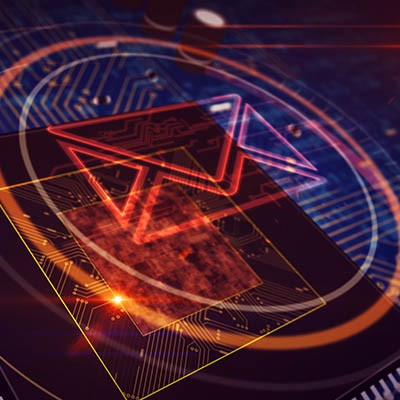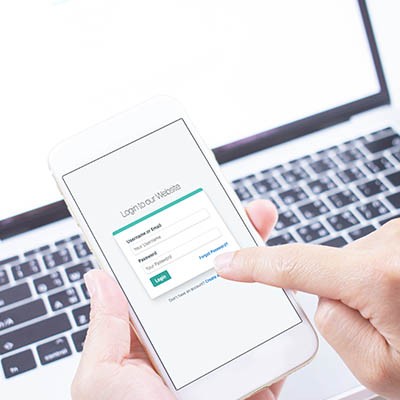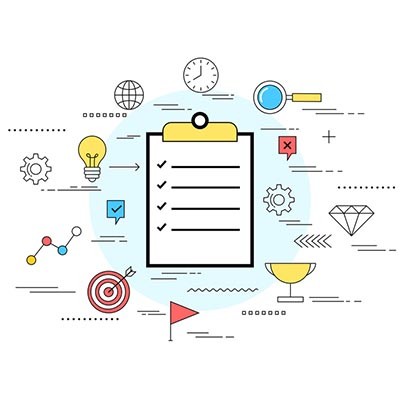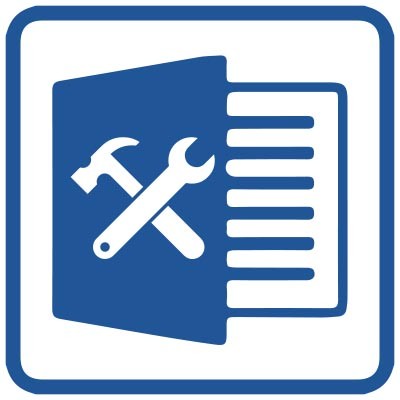One of the most common file types you hear about is the Portable Document Format file - although you probably know it simply as a PDF. PDFs are so well known because they are the best way to save a document so that, regardless of the device it is viewed on, the file will always appear the same. Did you know that you can do more than just look at a PDF? Here, we’re providing some tips on how you can make your PDFs work for you.
Argentum IT LLC Blog
Email is one of the most valuable tools that a business has at its disposal, but even so, its true value can easily be wasted if it isn’t used to its fullest potential. To avoid this, we’ve put together a few of our favorite ways to streamline your business emails - and maybe fix a few bad habits along the way.
Passwords… can be annoying, if we’re being honest. They are, however, also incredibly important to your business’ overall security strategy. We’ve all heard the suggestions on how to create secure passwords. As it turns out, there is more to modern security then that. Let’s explore a few options to help you create useful passwords, and take a look why passwords are only the beginning.
Any project that your business undertakes will have its success defined by the particular goals you have set for it. This means that each project will be different, its own concerns and considerations coming into play. However, when it comes to managing these projects, most of them benefit from largely the same practices. For this week’s tip, we’re reviewing three that every project should incorporate.
Did you know that, of all the vulnerabilities your business has to cyberthreats, your employees are one of the riskiest, simply due to their exposure to your business technology? If your business isn’t secure, it will become incredibly more difficult to serve your clientele. For today’s tip, we’re breaking down a few ways that you and your employees can positively contribute to your business’ security.
Phishing has quickly become the most predominant form of cyberattack due to the method’s simplicity. It solely relies on a user’s gullibility. The weakest link to any business is typically the employees. In order to protect your business, you and your team need to identify these social engineering cyberattack attempts. Let’s look at a few tips on how to recognize a phishing attempt.
Despite its whimsical name, phishing is a very serious threat to everyone, especially today’s businesses. This means that you need to be prepared to identify its warning signs and avoid risky situations. Here, we’re offering a few tips to help you do so - make sure you share them with your employees as well!
Many users want to use personal devices in a business setting, but some businesses do not support Bring Your Own Device (BYOD) due to fear of data loss. There are a few options to separate work data, but not restrict users from their own personal apps or data. Today we will look at how your business can take advantage of employees that already having a capable device, and how you can keep them from compromising security.
If you don’t take care of your PC’s files, you will quickly discover that it’s easy to lose track of where everything is. You have countless file types, folders, and applications sitting around without any real sense of organization or continuity. Today, we’re going to focus on how to help you better organize your files in a way that it easy to find and understand. You should be able to do so in either your operating system file explorer or in your cloud-based file storage.
If there is anything you should know about business computing it is that server maintenance is extremely important. This isn’t exactly a realization, and if it is, you need to call the number below as soon as possible. You have to know that you are not alone. You would be surprised how many business owners don’t actively have a plan for the maintenance of their business’ servers.
Anyone that has used a computer is familiar with the following scenario. A friend tells you a story about an app that is really useful or fun so you take a chance and download it. After you download and fire it up, you get a pop up asking if you want to allow notifications from that app. You blast “yes” just to get to the application and sometime later, you are asleep or working and you get a notification from the company behind the app you downloaded. Then you get another one, and another, and since you’ve blasted “yes” on 25 little pop-ups, you are getting a constant flow of notifications that you could completely do without.
Even though no one will admit to it themselves, everyone knows that person that, for some reason or another, has dropped his/her smartphone in the toilet, or into the sink, or into a puddle. Needless to say that dropping electronics into any bit of water isn’t typically recommended, but today we will talk about what to do if this happens to you.